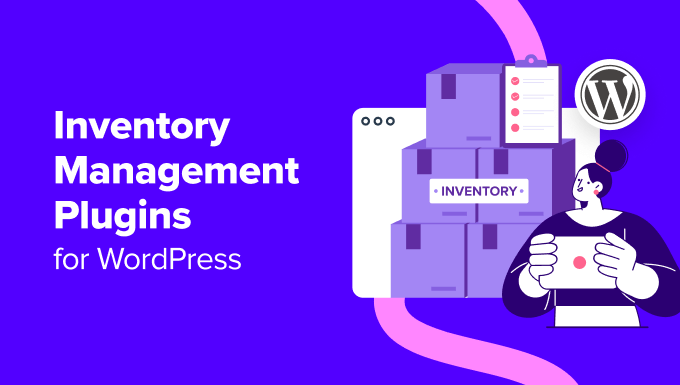
Are you looking for the best inventory management plugins for WordPress?
If you have an online store, then using an inventory management plugin can streamline product tracking, automate tasks, and simplify order management. This can help boost conversions by improving customer experience in your store.
In this article, we will share with you our list of the best inventory management plugins for WordPress websites.
Why Use Inventory Management Plugins in WordPress?
Inventory management plugins can integrate with any eCommerce platform to enhance inventory control on your website.
Using an inventory management plugin on your online store can improve your workflow seamlessly and help in achieving more leads.
These plugins set reorder points, track inventory movement, and generate forecasts to maintain optimal stock levels. This reduces the risk of overstocking or overselling out-of-stock products.
They can also handle repetitive tasks like updating product availability, generating invoices, sending low-stock alerts, managing orders, tracking shipments, and processing returns.
Having said that, let’s take a look at our list of the best inventory management plugins for WordPress.
1. ATUM WooCommerce Inventory Management

ATUM WooCommerce Inventory Management is the best WordPress inventory management plugin on the market.
It comes with a user-friendly interface and an intuitive stock central dashboard where you can see the overall stock levels, stock value, and metrics like best-selling products and low-stock items.
The plugin can seamlessly integrate with WooCommerce and automatically updates availability and stock levels on product pages.

It allows real-time inventory tracking, stock adjustments, data editing, user role management, batch, and serial number tracking, and so much more.
Pros
- ATUM comes with features like purchase order management, multiple inventory management for the same product, interactive filters, and product search.
- It offers visual indicators to help you identify products that are in stock, low on stock, or out of stock.
- It displays inventory movement using graphs and charts which helps you avoid stockouts.
- ATUM also lets you scan the barcode and export generated data.
Cons
- ATUM WooCommerce Inventory Management plugin has a free plan but some of the features can only be unlocked once you switch to the pro version.
Why we recommend ATUM WooCommerce Inventory Management: We recommend using it because it is the best WordPress inventory management plugin on the market.
ATUM WooCommerce Inventory Management comes with a powerhouse of features that makes it super easy to manage your online store. If you have a WooCommerce store, then this is the perfect choice for you.
2. Easy Digital Downloads

Easy Digital Downloads can help you manage your inventory easily if you sell digital products online.
The plugin comes with a Purchase Limit extension that lets you control the number of times a product can be downloaded before its status changes to ‘Out of Stock.’
It allows you to set different purchase limits for various pricing plans and even lets you set a default purchase limit for all the products on your online store.
Pros
- EDD allows you to manage different versions of your digital products and offer updates to customers.
- It lets customers compare different products, view customer history, and send automatic emails with download links to users.
- The plugin tracks sales and downloads, comes with a campaign tracker, and complete fraud protection.
Cons
- If you sell physical products, then Easy Digital Downloads won’t be able to help you manage inventory.
- It has no direct shipping integration because the plugin is built for selling digital goods like spreadsheets, music, ebooks, PDFs, and more.
- Its free plan does not offer the purchase restriction extension.
Why we recommend Easy Digital Downloads: It is the perfect inventory management plugin for you if you sell digital products.
EDD lets you set purchase limits, offers advanced analytics and reports, manages and offers different product versions, and so much more.
For details, see our Easy Digital Downloads review.
3. Wholesale Suite

If you have a B2B online store, then Wholesale Suite is the ideal inventory management plugin for you.
The plugin offers real-time stock updates, set minimum quantity for specific products, allows wholesalers to reserve products beforehand, and tracks transfers.
Other than that, the suite comes with different plugins that let you add a wholesale order form, set custom prices for WooCommerce products, and build registration or login forms.
Pros
- The plugin easily integrates with WooCommerce and creates wholesale accounts with role-based access control.
- It can control the visibility of wholesale products based on user roles.
- Wholesale Suite lets you manage your inventory catalog for wholesale buyers by including bulk pricing, pack sizes, and minimum order quantities.
- It also generates reports on wholesale sales, customer behavior, and stock movement.
Cons
- Wholesale Suite has a bit of a learning curve for beginners.
- It has a free plan but most of the features are only available in the pro version.
- If you have complex inventory needs, then the plugin may cause limitations for you regarding scalability.
Why we recommend Wholesale Suite: If you have a B2B WooCommerce store, then Wholesale Suite is a great choice for you. It comes with real-time stock updates, lets you set a minimum order quantity and tracks transfers. For more details, see our Wholesale Suite review.
4. WP Simple Pay

WP Simple Pay is the best WordPress Stripe plugin on the market. It allows you to accept online payments without needing to set up a shopping cart on your website.
The plugin comes with a Purchase Restriction addon that makes it super easy to avoid overselling out-of-stock products, making it a great inventory management plugin.
All you have to do is create a payment form and check the ‘Hide the payment form after a set number of payments’ option. Once you do that, add the value after which your payment form will no longer be active on your site.

Pros
- WP Simple Pay comes with a user-friendly builder and premade templates, allows you to track stock levels manually, and updates product availability.
- It allows you to set different purchase restrictions based on different pricing plans.
- It can add payment methods like SEPA, Affirm, Klarna, AliPay, and more.
- It allows you to restrict payments based on user roles.
- It lets you set up recurring subscriptions for memberships, services, or donations, with options for daily, weekly, monthly, or yearly billing cycles.
Cons
- WP Simple Pay has a free plan but the Purchase Restriction addon can only be unlocked in the pro plan.
- The plugin is not an ideal choice if you have a WooCommerce store.
- It lacks advanced features like inventory tracking or stock adjustments.
Why we recommend WP Simple Pay: If you have a membership site that accepts subscription payments or if you host workshops like cooking lessons, then you won’t have to set up an online store.
You can easily sell your classes or subscriptions and set inventory restrictions with WP Simple Pay’s payment form. You can easily control the number of users to whom you plan to sell your subscriptions or courses.
For more details, see our complete WP Simple Pay review.
5. Smart Manager

Smart Manager is an amazing inventory management plugin that lets you manage the stock levels for digital and physical products.
The plugin sets a minimum stock level value, sends low-stock alerts, and allows you to bulk edit multiple products, orders, posts, and pages. Other than that, Smart Manager also offers inline editing, product duplication, stock history of each product, and more.
Smart Manager can easily integrate with WooCommerce, EDD, and WPForms and is a great choice for online stores of all sizes.
Pros
- The plugin lets you view and manage orders, change order statuses, and add notes.
- It comes with advanced search, imports/exports products as CSV files, custom fields, and multi-site support.
- With Smart Manager, you can schedule tasks repetitively like updating stock levels or exporting data.
Cons
- The plugin has a steep learning curve.
- It has limited customer support.
- The plugin can affect your site’s speed and performance.
Why we recommend using Smart Manager: If you have an online store that sells physical and digital products, then Smart Manager is a great choice because it comes with inventory management features for all kinds of items. It can also integrate with WooCommerce and EDD at the same time.
6. WP Inventory Manager

WP Inventory Manager is a free WordPress plugin that allows inventory item creation, tracking, and categorization.
It comes with a search feature and allows you to display your whole inventory as a spreadsheet on the front end of your WordPress site.
Additionally, you can use WP Inventory Manager to edit product details, descriptions, prices, or images and can add custom fields to collect more data.
Pros
- It has a drag-and-drop functionality and an intuitive dashboard.
- The plugin allows multiple image uploads for inventory items and adds support documents like PDFs for the products.
- WP Inventory Manager can assign inventory permissions to specific users and generate item barcodes.
Cons
- WP Inventory Manager can integrate with WooCommerce but cannot act as an eCommerce platform itself.
- The plugin can have compatibility issues with other plugins on your site.
Why we recommend WP Inventory Manager: If you have just started your online store and are on a tight budget, then WP Inventory Manager can be a great solution for you because it’s free.
Which is the Best Inventory Management Plugin for WordPress?
In our expert opinion, ATUM Inventory Management is the best WordPress inventory management plugin for WooCommerce stores.
It offers an intuitive stock central dashboard, allows real-time inventory tracking, and helps you understand inventory movement with graphs and charts.
However, if you have a membership site with a simple payment form, then you can use WP Simple Pay to implement purchase restrictions.
Similarly, if you have a B2B store, then Wholesale Suite is the better choice because most of its features are specifically designed for wholesalers.
But if you sell digital products, then Easy Digital Downloads is the best solution for you.
Frequently Asked Questions
Here is a list of some questions frequently asked by our readers:
Can WordPress be used for inventory management?
By default, WordPress itself does not come with inventory management features. However, you can use any of the available inventory management plugins to add this functionality to your website.
What is the difference between Shopify and WooCommerce inventory management?
Shopify has inventory management features like purchase order functionality, automatic inventory updates, and barcode scanning support. But you will need to buy apps to add these features.
WooCommerce, on the other hand, can send low-stock alerts, and bulk edits, change a product’s status to ‘Out of Stock’ automatically, and set a purchase limit for a product without requiring any additional plugin.
In this way, WooCommerce’s inventory management features are better than Shopify. For more details, you can see our comparison of Shopify vs WooCommerce.
Which inventory management plugin is best for a small online store?
The free plan of the ATUM WooCommerce Inventory plugin can work wonderfully for a small online store that doesn’t have a large inventory.
However, if your store sells digital products, then you can use Smart Manager as most of its features will be free.
Related Guides To Inventory Management
- Dropshipping Made Simple: A Step by Step Guide for WordPress
- Best WooCommerce Point of Sale Plugins (Easy POS Setup)
- How to Create a Product Catalog in WordPress (Step by Step)
- How to Import & Export WooCommerce Products with Images
- Most Popular Digital Products You Can Sell Online
- Best WooCommerce Alternatives for Specific Needs
If you liked this article, then please subscribe to our YouTube Channel for WordPress video tutorials. You can also find us on Twitter and Facebook.
The post 6 Best Inventory Management Plugins for WordPress (Compared) first appeared on WPBeginner.



