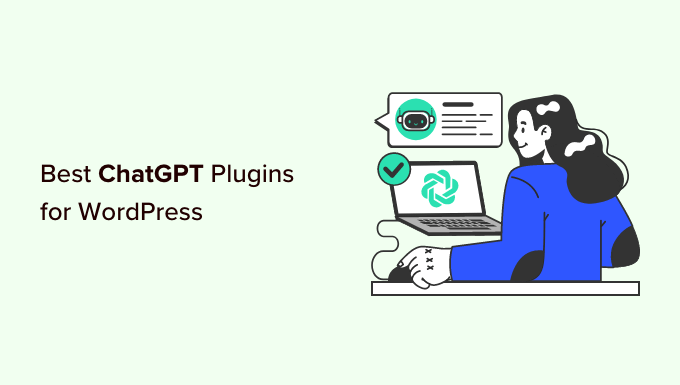
Are you looking for the best ChatGPT plugins for WordPress?
A WordPress ChatGPT plugin allows you to integrate artificial intelligence (AI) into your website. This can provide a more interactive and personalized experience to your users, increasing engagement and traffic. It can also help you generate content and increase your productivity.
In this article, we will share our list of the best ChatGPT WordPress plugins on the market.
Why Use a ChatGPT Plugin in WordPress?
ChatGPT is a well-known AI chatbot software that is based on the GPT-3.5 and GPT-4 language models. It is developed by OpenAI, who is also responsible for software like DALL-E and Whisper.
ChatGPT allows you to generate text, translate languages, write different kinds of creative content, and answer any questions you may have about a topic.
In simple terms, ChatGPT plugins are WordPress plugins that support integration with the artificial intelligence software. When using the plugin, it will send a prompt to the ChatGPT software and show a response to your query on your website.
For example, you might use the plugin as a chatbot where the responses come directly from ChatGPT. This can increase lead generation by engaging with visitors and telling them about your products or services.
Additionally, if you have an online store, then you can also use ChatGPT plugins to provide 24/7 customer support, improve content quality, or boost the user experience.
Plus, ChatGPT plugins can help you improve your own workflows and boost your creativity. You can generate meta descriptions and post titles, come up with blog post ideas, and more.
Having said that, here is our list of the best WordPress ChatGPT plugins on the market.
1. All in One SEO

All in One SEO (AIOSEO) is the best WordPress SEO plugin on the market that comes with an AI title generator via ChatGPT. Its AI title generator tool can generate post titles and meta descriptions for your post with its OpenAI integration.
Aside from AI title generator, AIOSEO offers tons of comprehensive SEO tools to help your website rank higher in the search results. The plugin has features like a link assistant, XML sitemaps, a headline analyzer, FAQ schema, and more.
To integrate ChatGPT with AIOSEO, all you have to do is click the robot icon in the Meta Description or Post Title box in the block editor.

Once you do that, a prompt will open up on the screen, asking you to provide an API key to connect OpenAI with the plugin. To do this, you will need to create an OpenAI account and then generate an API key.
Upon adding the key, simply click the ‘Connect’ button to move on.

AIOSEO can now generate SEO-friendly titles and meta descriptions for your post using artificial intelligence.
You just need to click on the ‘+’ button next to a title or meta description to use it, or you can ask the software to generate more ideas.

These headlines are written to contain keywords relevant to your content, which can ultimately increase your click-through rates.
For detailed instructions, you can see our tutorial on how to write powerful headlines using AI.
Pros
- All in One SEO has a built-in headline analyzer tool to improve your headlines. It provides data-driven insights and suggestions for creating engaging and click-worthy titles.
- It has on-page SEO features to improve website content and titles for search engines.
- AIOSEO comes with built-in integrations for WooCommerce and Easy Digital Downloads.
- It has a free plan.
- It comes with a robots.txt editor, social media integrations, and a redirection manager.
Cons
- Some of the features of the plugin are only available in the pro plan.
Why we recommend using AIOSEO: We recommend using AIOSEO because it is the best WordPress ChatGPT plugin on the market. It easily integrates with OpenAI using an API key and generates suggestions for post titles and meta descriptions. It also comes with a WooCommerce integration and other SEO tools that can help your website rank higher.
For more details, you can see our complete AIOSEO review.
2. Uncanny Automator

Uncanny Automator is the best WordPress automation plugin that lets you connect your WordPress site with ChatGPT. It allows you to create comprehensive workflows by connecting two different platforms.
With Uncanny Automator’s ChatGPT integration, you can generate content for your blog posts from a prompt or list of keywords.
With Uncanny Automator, you can use different actions and triggers to create an AI-generated image, social media posts, personalized emails, product descriptions, and answers to customer queries.

The best part about using Uncanny Automator is that it also allows you to connect ChatGPT with other services other than your website, like Facebook, Drip, Zapier, Brevo, Instagram, Google Sheets, and more.
For detailed instructions, see our tutorial on how to create automated workflows in WordPress.
Pros
- Uncanny Automator can connect with 140+ WordPress plugins and third-party apps to create automated workflows.
- You can use Uncanny Automator and ChatGPT together for email marketing.
- It has a free plan.
- It has advanced features like delays, scheduling, and user creation.
Cons
- The free version allows you to create only a limited number of automations with a limited number of app integrations.
Why we recommend using Uncanny Automator: We recommend using this plugin if you want to connect your ChatGPT account with third-party platforms or plugins. Uncanny Automator is a super powerful tool that you can use to generate content, publish social media posts, send emails, and so much more.
3. WPForms

WPForms is the best WordPress contact form plugin on the market that comes with a ChatGPT integration. Its ChatGPT integration helps you perform different tasks.
By connecting WPForms and ChatGPT using an automation plugin like Uncanny Automator, you can create smarter forms for your website.
For example, you can make a form that asks for a blog topic and a brief description for the post, and every time you submit the form, ChatGPT will automatically create a blog post for you on that topic.

Other than that, you can use WPForms and ChatGPT to build an outline for your articles and send automated email notifications upon form submission.
Pros
- The plugin’s form builder makes it super easy to create and publish forms on your website.
- It has a free plan.
- You can easily connect WPForms with ChatGPT without using any code.
- You can also use WPForms as an AI writing assistant after its integration with ChatGPT because it can generate content for you.
- Some of its other features include spam protection, conditional logic, payment gateway integration, geolocation, and more.
Cons
- You will have to use an automation tool like Uncanny Automator or Zapier to connect ChatGPT and WPForms.
- Some of its premium features are locked in the free plan.
Why we recommend using WPForms: WPForms is the ideal ChatGPT plugin if you want to send automated and personalized emails to users upon form submission. Its integration with ChatGPT can further improve your form quality. You can even use both tools together as an AI writing assistant.
For more details, you can see our complete WPForms review.
4. Formidable Forms

Formidable Forms is an advanced form builder plugin that can easily integrate with ChatGPT to help you create interactive forms.
It comes with a drag-and-drop builder and premade template that lets you create any type of form you want, including surveys, polls, quizzes, and more.
You can also add a ChatGPT field to your forms so that it will act like an AI assistant and help users through the form submission process.
This field will be able to answer customer queries in real time, generate personalized responses to user questions, provide feedback, and automate tasks based on user input. It will basically guide your users through the entire form-filling process.
Pros
- With Formidable Forms, you can create a searchable database for your form entries.
- It also comes with a shipping calculator feature that can estimate the total cost of a product you will have to pay with delivery.
- Other than the ChatGPT field, you can also use AI templates offered by the plugin to create interactive forms.
Cons
- It has limited functionality in the free plan, and its paid plan can be expensive for small businesses.
- The ChatGPT field in the form cannot create content for your blog posts.
- Formidable Forms has a learning curve and can be difficult to navigate for beginners.
Why we recommend using Formidable Forms: We recommend using Formidable Forms if you are looking for a ChatGPT plugin that can help your users fill out forms on your website. With its built-in ChatGPT field, Formidable Forms adds an AI assistant to your form that can provide suggestions, answer queries, and direct users to suitable options.
5. Thrive Ovation

Thrive Ovation is the ideal ChatGPT plugin if you want to automatically display positive testimonials on your social media platforms.
It is part of the Thrive Suite and is a well-known testimonial plugin that allows you to easily collect, manage, and display testimonials in WordPress.
Once you connect this plugin with ChatGPT, the software will perform a sentiment analysis on each new testimonial submitted on your website.
With the help of an automation tool, ChatGPT will then automatically publish any positive testimonial on your social media platforms. This will help build social proof and encourage potential customers to check out your website.
Pros
- Thrive Ovation comes with a drag-and-drop builder and also lets you turn WordPress comments into testimonials.
- Using its integration with ChatGPT, the plugin can help drive traffic from social media platforms.
- The tool comes with a dashboard where you can see an overview of your testimonials, including the ones that are ready for display, pending approval, or rejected.
- It is a part of Thrive Suite, which contains other plugins like Thrive Leads, Thrive Architect, Thrive Theme Builder, and more.
Cons
- Thrive Ovation is a premium plugin.
- It does not have built-in ChatGPT features. You will need to connect the plugin with ChatGPT using automation tools like Uncanny Automator or Zapier.
Why we recommend using Thrive Ovation: Thrive Ovation is the best WordPress ChatGPT plugin if you want to automatically publish positive testimonials on social media platforms. Upon integration, ChatGPT will run an analysis to find positive testimonials and use an automated workflow to share them on Facebook.
6. AI Engine

AI Engine is a free WordPress plugin that easily connects with ChatGPT to help you generate content for your website.
It is a great choice if you want to use ChatGPT for customer support. This is because the plugin lets you add ChatGPT as a chatbot using a shortcode.
The chatbot can then answer customer queries, solve any minor issues in your services, direct users to your support team, and help you provide support 24/7.
Pros
- AI Engine lets you control the structure of your AI-generated blog posts by allowing you to determine the number of sections and paragraphs per section.
- It also uses ChatGPT to generate meta descriptions, excerpts, images, product descriptions, and more.
- If you have a multilingual website, then you can also use AI Engine for translations.
Cons
- The plugin has a bit of a learning curve and can be difficult to navigate.
- It relies on ChatGPT to perform most of the functions, which may have occasional outages or downtime.
Why we recommend using AI Engine: We recommend using this plugin if you want to provide customer support. AI Engine comes with premade templates for chatbots and popup models, and it makes it super easy to add chatbots to your site using a shortcode. AI Engine can also act as a writing assistant, making the plugin a good choice for a WordPress blog.
7. AI Chatbot

AI Chatbot is a great free ChatGPT WordPress plugin if you want to add a chatbot to your website.
This plugin easily connects with ChatGPT and shows a chatbot with text responses you created from the WordPress backend. It also displays some FAQs and asks users to provide their email or phone numbers so you can contact them later.
You can also use the AI Chatbot plugin to create a chatbot that collects user feedback for your products, services, or website.
Pros
- You do not need to use any code to add a chatbot using this plugin.
- Its integration with ChatGPT software is seamless.
- The tool can help you build an email list by asking users to drop in their email addresses.
Cons
- The plugin cannot be used to produce AI-generated content.
- The chatbot is completely reliant on ChatGPT. This means that if the software is experiencing downtime, then the chatbot on your website won’t work either.
Why we recommend using AI Chatbot: Overall, AI Chatbot makes it super easy to add a chatbot that can ask for feedback or help you build an email list for your newsletter.
8. AI Power

AI Power is a free WordPress plugin that connects with ChatGPT to use its content generator, image generator, and audio converter for transcripts.
It also comes with an auto content writer where you just have to provide a prompt or relevant keywords and AI Power will generate content for you.
Additionally, the plugin also offers premade ChatGPT-based form templates, which have two ChatGPT fields that can read a user’s input and provide answers to guide your users through the form-filling process.
Pros
- AI Power has a WooCommerce product writer tool that creates product descriptions, titles, and marketing materials for your WooCommerce store.
- It also comes with built-in SEO features to help your website rank higher. It can even integrate with tools like AIOSEO, Rank Math, and Yoast SEO.
- AI Power can build and integrate chatbots on your website.
Cons
- It is a complex plugin not suitable for beginners.
- AI-generated content or chatbot responses used by AI Power can sometimes be misinterpreted by users, leading to confusion.
Why we recommend using AI Power: Overall, AI Power is an ideal ChatGPT plugin if you want to generate content using AI. It is also a good choice for WooCommerce stores because its product writer tool lets you generate product descriptions and titles in just a few minutes.
9. AI Post Generator

AI Post Generator is a free WordPress plugin that uses ChatGPT to generate high-quality content for your website.
It is a great choice if you run a WordPress blog because the tool makes it super easy to create relevant blog posts for your audience.
The plugin saves you a lot of time by automatically creating a new post as a draft once you enter a prompt or relevant keywords into the field.
Pros
- AI Post Generator can improve your WordPress SEO by using keywords and phrases that are relevant to your target audience. It can also generate meta descriptions.
- The plugin can generate content in any language, making it an ideal choice for a multilingual blog.
- The plugin automatically finds and adds relevant images and heading tags to your posts.
Cons
- It offers limited customization and personalization options for AI-generated content.
- If you use this plugin for generating blog posts on your site, then you must verify the originality of the content first. This is because AI-generated content may contain similarities to existing text.
Why we recommend using AI Post Generator: We recommend using this plugin if you have a WordPress blog and want to publish content on your website daily.
10. AI ChatBot with ChatGPT

AI ChatBot with ChatGPT plugin comes with a built-in chatbot that uses ChatGPT to help you write custom code for your website right from your WordPress dashboard.
The plugin can also be used to generate content for your blog, while its chatbot can answer customer queries, showcase FAQs, and ask for user feedback on your website.
Additionally, the plugin can also use a text-to-speech response feature to give a more authentic customer support experience to the users on your WordPress website.
Pros
- The plugin allows you to automate workflows for your chatbot.
- It also comes with customizable options for the bot and lets you connect it to your website’s knowledge base.
- The plugin uses ChatGPT to analyze user behavior and then provides personalized recommendations for products, services, or content.
Cons
- The plugin’s chatbot’s responses can sometimes oversimplify complex issues with products or services.
- The plugin sometimes provides incorrect information. We recommend double-checking any content you produce using this tool.
Why we recommend using AI ChatBot with ChatGPT: It is a great ChatGPT plugin for providing customer support for minor issues. Using this plugin will provide free time to your support members that they can use to focus on more complex problems.
11. AI Mojo

AI Mojo is a free WordPress plugin that uses artificial intelligence to generate content, images, and forms for your website.
The plugin can easily create content for your blog posts, social media posts, or product descriptions once you provide a prompt or keyword.
Acting as a great AI writing assistant, AI Mojo can also convert audio files for easy text transcription, optimize your content for search engines, and make GPT forms that generate personalized responses.
Pros
- AI Mojo has a library of pre-made prompts for a variety of content formats.
- It lets you create chatbots for your website.
- It can convert your existing website data into formats compatible with AI models.
Cons
- The plugin does not offer great customer support.
- You will need an API key to connect ChatGPT with the plugin.
- It offers limited customization for AI-generated content and images.
Why we recommend using AI Mojo: The free plugin is a great choice if you want to add chatbots and generate AI content for your blog.
Which Is the Best ChatGPT WordPress Plugin?
In our expert opinion, All in One SEO is the best WordPress ChatGPT plugin on the market. It offers seamless integration with the AI software and makes it super easy to generate post titles and meta descriptions for your blog posts.
However, if you are looking for a plugin that allows you to connect ChatGPT with WordPress as well as other third-party platforms, then Uncanny Automator is the best option. The plugin can integrate with over 140 tools and automate workflows with ChatGPT.
If you have a WordPress blog and just want to easily generate content, then WPForms should be your go-to choice.
Similarly, if you are looking for a plugin that supports a ChatGPT integration in forms and allows the software to help with form submissions, then we recommend using Formidable Forms.
But if you are on a shoestring budget, then AI Engine and AI Power are great choices, too, because they use ChatGPT to generate content, images, and even a chatbot.
Frequently Asked Questions About ChatGPT WordPress Plugins
Here is a list of some frequently asked questions asked by our readers about using ChatGPT and OpenAI in WordPress.
What is the best ChatGPT SEO plugin for WordPress?
All in One SEO is the best WordPress SEO plugin on the market that also supports ChatGPT integration.
The plugin acts as a writing assistant and uses ChatGPT to create titles and meta descriptions for your blog posts. AIOSEO also optimizes your content so that it can rank high in search engine results.
Does ChatGPT generate SEO-friendly content?
ChatGPT can generate SEO-friendly content for your website by adding relevant keywords and phrases, writing concise titles and meta descriptions, structuring content, and avoiding keyword stuffing.
However, we still recommend proofreading all the content that you create using ChatGPT because the AI tool sometimes uses existing content on the internet, which can be interpreted as plagiarism. This can hurt your website rankings.
Best Guides for Using AI in WordPress
- WordPress Plugins Using Artificial Intelligence & Machine Learning
- The Ultimate Guide to Boost WordPress Speed & Performance
- Best AI Content Detectors for Writers & Site Owners (Compared)
- How to Write Content Using AI Content Generator in WordPress
- How to Do a SEO Content Gap Analysis (Beginner’s Guide)
- How to Use AI for SEO in WordPress
- Best Ways to Use OpenAI on Your WordPress Website
- Best ChatGPT Alternatives for Bloggers / Marketers
If you liked this article, then please subscribe to our YouTube Channel for WordPress video tutorials. You can also find us on Twitter and Facebook.
The post 11 Best ChatGPT WordPress Plugins (Compared) first appeared on WPBeginner.



